Error 421 Misdirected Request Disrupts Plesk Websites
The 421 Misdirected Request error appeared on Plesk after an Apache update, suddenly making hundreds of websites inaccessible.
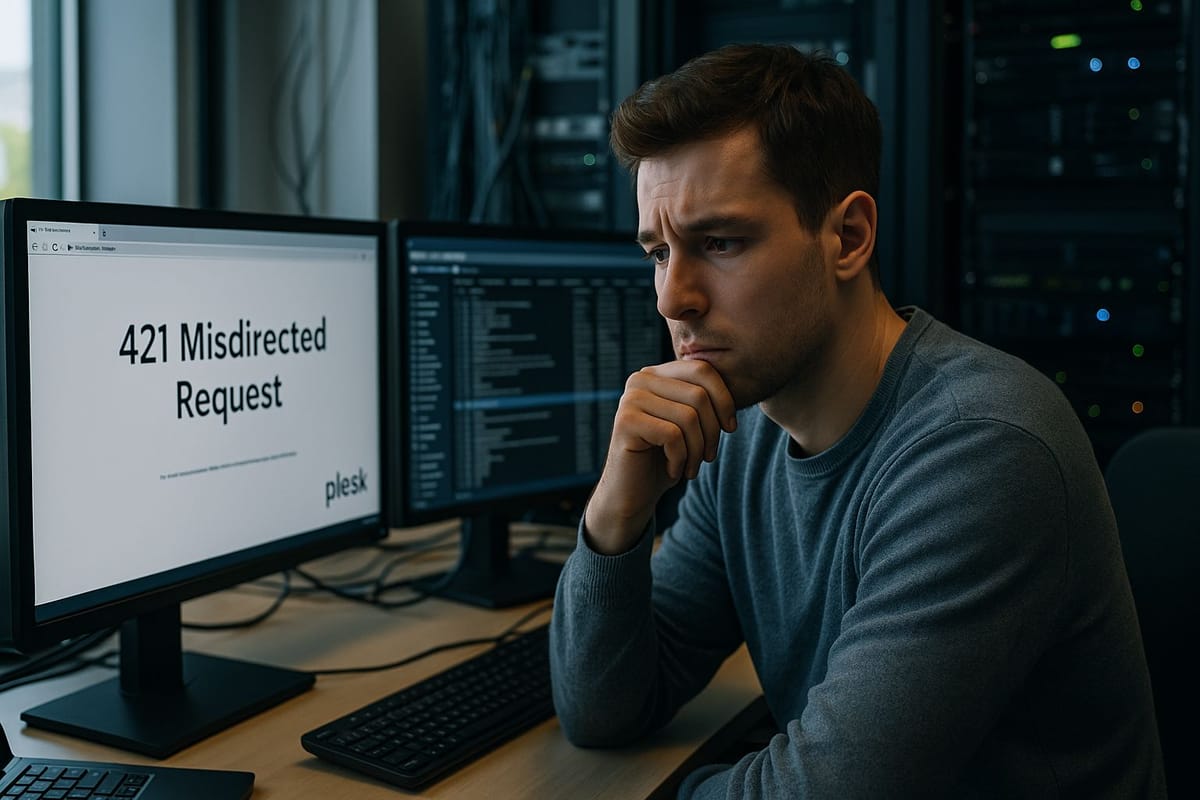
A major disruption hit thousands of websites hosted on Plesk in mid-July 2025. Many system administrators reported that their sites suddenly became inaccessible, displaying only the “421 Misdirected Request” error. This issue appeared en masse after an automatic Apache update on Ubuntu-based servers, especially versions 22.04 and 24.04 running Plesk Obsidian 18.0.70 and 18.0.71.
Based on data from various community sources and Plesk’s official portal, the 421 error occurred because Apache now enforces stricter SNI (Server Name Indication) validation after updating to version 2.4.58. When Nginx, acting as a reverse proxy, does not forward the SNI parameter to Apache during HTTPS requests, the server rejects the connection as the hostname does not match the SSL certificate installed on the virtual host. This mismatch triggered the widespread appearance of the 421 Misdirected Request error on many servers.
Timeline of the 421 Misdirected Request Error in Plesk
Since the Apache update was released, discussions on Plesk forums and sysadmin communities quickly filled with reports of this issue. Many website owners reported that more than 100 domains on a single server experienced downtime. Apache logs showed warnings such as “AH02032: Hostname default-… and hostname www.example.com … have no compatible SSL setup.”
The situation worsened as many users did not realize that Apache updates ran automatically, even though OS automatic updates had been disabled. Several server admins only found out about the issue after receiving mass site-down notifications from their monitoring systems.
Technical Explanation Behind the 421 Error
The core problem lies in the communication between Nginx and Apache. In a standard Plesk architecture, Nginx acts as a reverse proxy, receiving HTTPS connections from clients and forwarding them to Apache. However, by default, Nginx does not send the SNI parameter to Apache. After the latest update, Apache now requires SNI to validate SSL certificates, so without this parameter, all requests are seen as “misdirected.”
For most website owners who had not manually adjusted their configurations, this update instantly brought down all their web services.
Official Solution from Plesk
In response to the crisis, Plesk quickly released an official fix. Users simply need to add the following configuration via SSH to restore website access:
echo -e "proxy_ssl_server_name on;\nproxy_ssl_name \$host;" \
> /etc/nginx/conf.d/fixssl.conf && service nginx restart
This command forces Nginx to forward SNI to Apache, ensuring SSL validation works as expected. After applying this fix, many users on official forums and Reddit reported that their websites were immediately restored and back online.
Alternative Solutions and Best Practices
Besides the main solution, several other options are recommended by the community and professional server consultants. Users can add similar configuration lines through the Plesk GUI under “Tools & Settings > Apache & nginx Settings.” Additionally, creating an automated script that runs periodically via cron can help ensure the configuration remains in place after updates.
Some experts also emphasize the importance of regular backups and preparing a staging environment before major updates on production servers. Monitoring error logs is highly recommended for early problem detection.
Community Response and Wider Impact
The community response to this incident was quick and collaborative. Forums like LowEndTalk and Reddit were filled with discussions, solutions, and confirmations of the Plesk hotfix’s success. However, this incident highlights the importance of update transparency and the urgent need for stronger monitoring in Plesk-based hosting environments.
The 421 Misdirected Request error serves as a reminder that even small changes in server software architecture can significantly impact public-facing services. Server managers must remain vigilant and keep up with vendor updates to respond quickly when similar issues arise. For many businesses, keeping websites online is an absolute priority in today’s digital era.



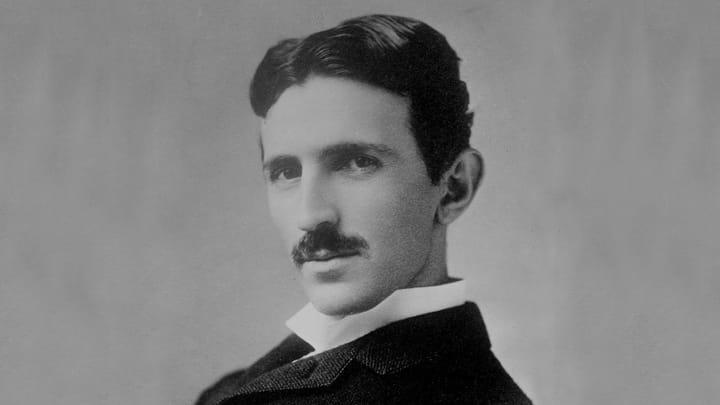

Comments ()