ChatGPT Plus Record Mode Officially Launched on macOS
OpenAI launches the record mode feature for ChatGPT Plus exclusively for macOS users, offering a global smart audio transcription solution for meetings.
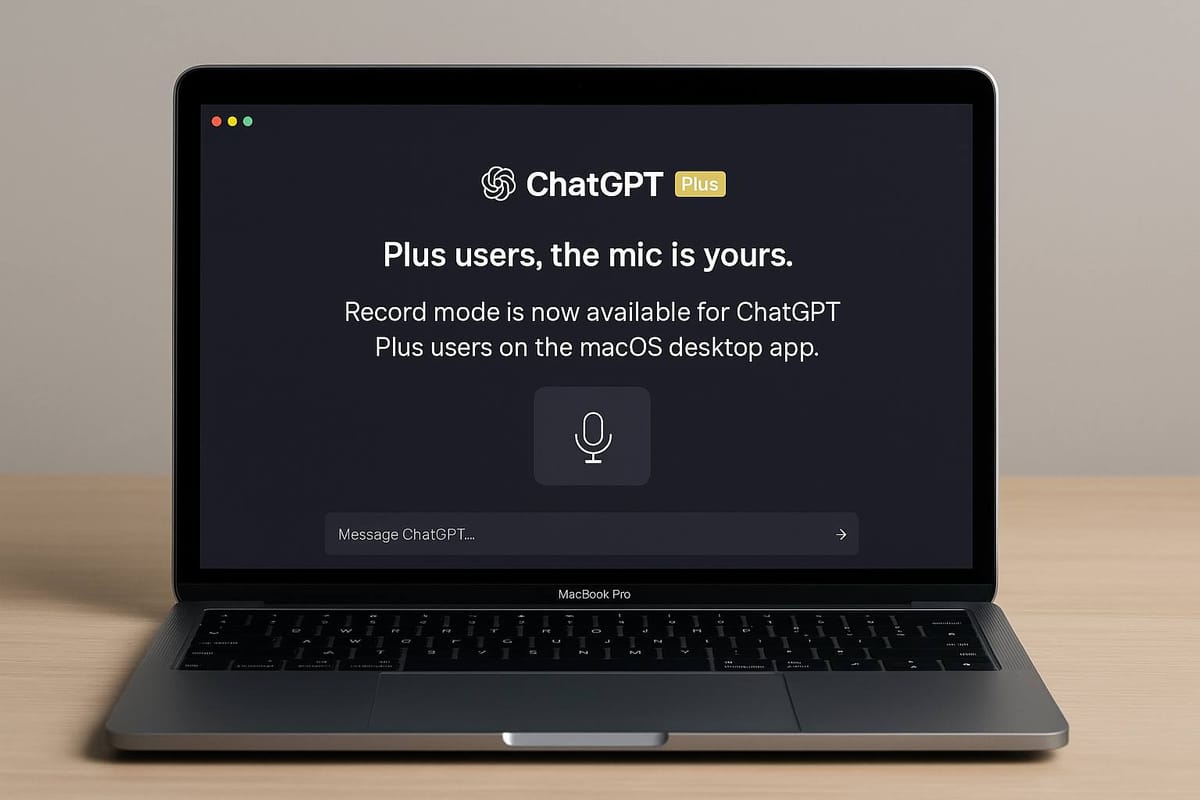
OpenAI has officially introduced the record mode feature for ChatGPT Plus users on the macOS desktop app, providing a new way to record and transcribe meetings, brainstorming sessions, or voice notes automatically. This feature is available globally and has quickly drawn a wide response from the ChatGPT community, especially professionals who need fast and accurate meeting documentation.
ChatGPT Plus Record Mode Feature
OpenAI announced this feature via their official account on July 17, 2025. In the post, OpenAI emphasized that record mode is now available to all ChatGPT Plus users worldwide using the macOS desktop app. Users simply activate the record mode in the app, and ChatGPT will transcribe conversations and automatically extract key points from the recording.
This innovation makes it easier for anyone to take meeting notes without manual typing. Users can record audio during Zoom, Google Meet, or other conference app sessions, as long as the meeting audio can be heard by the computer. ChatGPT then converts the audio recording into text, helps summarize, and highlights the essential points of the conversation.
User Response and Platform Limitations
The launch of this feature immediately sparked questions among users, especially regarding its exclusivity to the macOS platform. Many Windows users have voiced their hope that a similar feature will soon be available on their desktop apps. OpenAI has yet to release an official statement on when the feature will come to Windows. One user asked, "Why macOS only?"—a question that received significant support from the community.
Currently, OpenAI stresses that the feature is only available on macOS. Windows users are advised to use third-party apps like Otter.ai, Notta, or OneNote Dictate to record and transcribe meetings. Afterward, transcripts can still be processed by ChatGPT for summarizing or further analysis.
Technical Usage on macOS
To use the record mode feature, users need to ensure that the meeting audio is clearly heard by their computer. Additional apps like Loopback or BlackHole can help record system audio directly, such as when attending meetings on Zoom or Google Meet. Users are strongly advised to request permission from other meeting participants before recording, in accordance with privacy regulations and etiquette in many countries.
This application does not limit which meeting platform you use. As long as the audio can be accessed by the macOS device, any type of online meeting—whether on Zoom, Google Meet, or Microsoft Teams—can be captured using ChatGPT Plus record mode.
Feature Perspective and Potential
With the arrival of record mode, ChatGPT Plus users on macOS can boost their productivity without the hassle of manual note-taking during meetings. OpenAI claims this feature will continue to be developed and is likely to be available on other platforms after further evaluation and refinement on macOS.





Comments ()